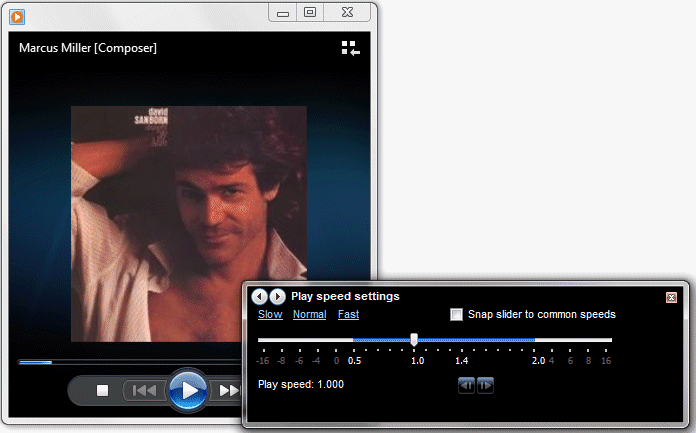You can find many utilities for slowing down playback speed and let you easily transcribe a theme or a solo.
For example,if you own an iPhone,iPod Touch,or iPad you can download Slow Down Music Trainer:this app is free but has a few limitation. Buying the Unlimited Edition (in-app purchase) gives you the ability to change the song key and a few other minor features. For just $2.99 it is a bargain.
Most Windows software for slowing down playback charge more than 3 bucks,thus you will appreciate the following tip,based on a a relatively little known Windows Media Player feature.
To use this hidden feature you should first enable the Now Playing view (use File-View menu command or just press Ctrl+3 key). Next,right-click anywhere on WMM,select the Enhancements submenu and the Play Speed Settings command.
Yes,it’s that simple and -above all -it’s absolutely free!

 Italian version
Italian version